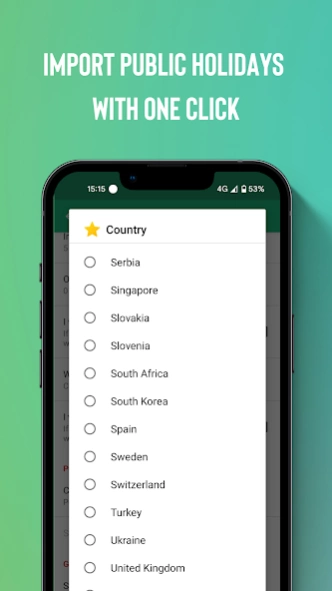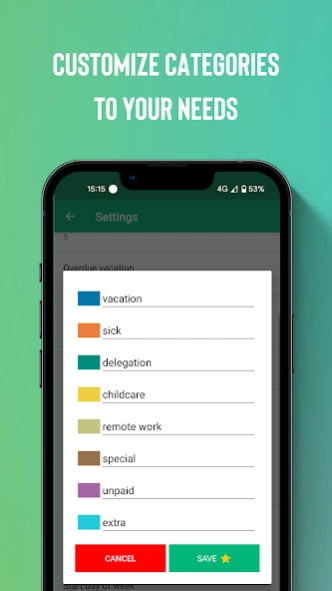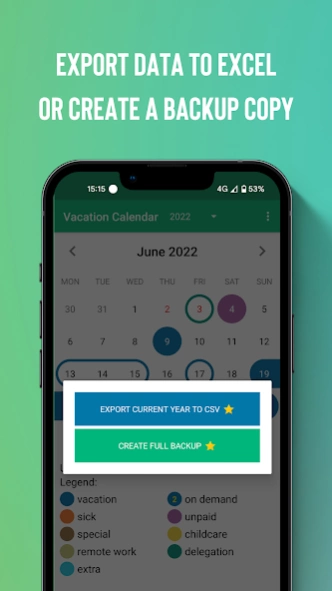Version History
Here you can find the changelog of Vacation Calendar since it was posted on our website on 2016-11-06.
The latest version is 2.2.0 and it was updated on soft112.com on 29 March, 2024.
See below the changes in each version:
version 2.1.3
posted on 2024-01-14
We improve our app for you! New design, new features, new us. Please let me know if you find some bugs in new app design.
version 1.18.0
posted on 2021-09-26
In the newest version you can define start day of the week. We have also added holidays for Spain.
version 1.17.3
posted on 2021-06-28
26.06.2021
Added Belarus holidays
12.05.2021
Minor fixes
30.12.2020
Added Turkey holidays
29.12.2020
Fix for Android 11
02.07.2020
Fix for UK holidays
17.04.2020
Added states for some countries
28.11.2019
Fix for getting bank holidays
06.11.2019
Support for Chile holidays
Editable categories
Settings per year
17.06.2019
Support for Peru holidays
Confirmation dialog before deleting leave
Ability to remove leave on edit page
version 1.17.2
posted on 2021-05-12
12.05.2021
Minor fixes
30.12.2020
Added Turkey holidays
29.12.2020
Fix for Android 11
02.07.2020
Fix for UK holidays
17.04.2020
Added states for some countries
28.11.2019
Fix for getting bank holidays
06.11.2019
Support for Chile holidays
Editable categories
Settings per year
17.06.2019
Support for Peru holidays
Confirmation dialog before deleting leave
Ability to remove leave on edit page
version 1.17.1
posted on 2021-01-03
30.12.2020
Added Turkey holidays
29.12.2020
Fix for Android 11
02.07.2020
Fix for UK holidays
17.04.2020
Added states for some countries
28.11.2019
Fix for getting bank holidays
06.11.2019
Support for Chile holidays
Editable categories
Settings per year
17.06.2019
Support for Peru holidays
Confirmation dialog before deleting leave
Ability to remove leave on edit page
02.03.2019
Support for Switzerland holidays
Fix for record duplicates
Fix and description for 'on demand' feature
version 1.17.0
posted on 2020-12-29
29.12.2020
Fix for Android 11
02.07.2020
Fix for UK holidays
17.04.2020
Added states for some countries
28.11.2019
Fix for getting bank holidays
06.11.2019
Support for Chile holidays
Editable categories
Settings per year
17.06.2019
Support for Peru holidays
Confirmation dialog before deleting leave
Ability to remove leave on edit page
02.03.2019
Support for Switzerland holidays
Fix for record duplicates
Fix and description for 'on demand' feature
version 1.16.2
posted on 2020-07-02
02.07.2020
Fix for UK holidays
17.04.2020
Added states for some countries
28.11.2019
Fix for getting bank holidays
06.11.2019
Support for Chile holidays
Editable categories
Settings per year
17.06.2019
Support for Peru holidays
Confirmation dialog before deleting leave
Ability to remove leave on edit page
02.03.2019
Support for Switzerland holidays
Fix for record duplicates
Fix and description for 'on demand' feature
version 1.16.1
posted on 2020-05-01
17.04.2020
Added states for some countries
28.11.2019
Fix for getting bank holidays
06.11.2019
Support for Chile holidays
Editable categories
Settings per year
17.06.2019
Support for Peru holidays
Confirmation dialog before deleting leave
Ability to remove leave on edit page
02.03.2019
Support for Switzerland holidays
Fix for record duplicates
Fix and description for 'on demand' feature
version 1.15.5
posted on 2020-04-19
28.11.2019
Fix for getting bank holidays
06.11.2019
Support for Chile holidays
Editable categories
Settings per year
17.06.2019
Support for Peru holidays
Confirmation dialog before deleting leave
Ability to remove leave on edit page
02.03.2019
Support for Switzerland holidays
Fix for record duplicates
Fix and description for 'on demand' feature
21.12.2018
Support for Philippines public holidays
Added round icon for Android 7+
Fix generating public holidays for next year
version 1.15.2
posted on 2019-11-17
06.11.2019
Support for Chile holidays
Editable categories
Settings per year
17.06.2019
Support for Peru holidays
Confirmation dialog before deleting leave
Ability to remove leave on edit page
02.03.2019
Support for Switzerland holidays
Fix for record duplicates
Fix and description for 'on demand' feature
21.12.2018
Support for Philippines public holidays
Added round icon for Android 7+
Fix generating public holidays for next year
27.08.2018
Fix for calculating available days
version 1.14.1
posted on 2019-11-06
17.06.2019
Support for Peru holidays
Confirmation dialog before deleting leave
Ability to remove leave on edit page
02.03.2019
Support for Switzerland holidays
Fix for record duplicates
Fix and description for 'on demand' feature
21.12.2018
Support for Philippines public holidays
Added round icon for Android 7+
Fix generating public holidays for next year
27.08.2018
Fix for calculating available days
version 1.6.1
posted on 2016-12-30
30.12.2016,Added ability to download public holidays in order not to count them to vacation days.,26.12.2016,Added option to plan vacation on upcoming year,10.12.2016,Unused leave is transferred to next year,Added description is message when leave is clicked in calendar,09.11.2016,Added ability to edit vacation.,Allowed to create a vacation by clicking on date in calendar.,30.09.2016,Added option to configure overdue vacation.
version 1.2.1
posted on 2016-09-30
30.09.2016,Added option to configure overdue vacation.,29.09.2016,Added ability to export data to CSV.,Added info about vacation when clicked on date in calendar.,Fixed small bugs.,28.06.2016,Added leave on demand.,24.06.2016,Fixed counting unused holiday entitlement.